Everyone has experienced it, sometime in your life you misplace your things. Sometimes it also happens that people get extra "curious" with your stuff and get hold of them. In these days of iPod and iPhone popularity most people would not like it if their gadget goes MIA. Gladly Apple has a nifty solution for this. They have a built in app inside these gadgets that will enable you to track them somehow and also remotely perform some actions on them.
REQUIREMENTS
• iPod/iPhone runs iOS 5.0 or higher
If not you can update your device first. Just connect your device to your Mac or PC and follow the onscreen instructions in iTunes. This update also requires that your iTunes is version 10.5 or higher. So if it's not, you need to update your iTunes first.
• iCloud turned on and properly set up
On your iOS device, go to settings then choose iCloud. Create and set up your iCloud account. Make sure that Find My iPod/iPhone is set to on.
FEATURES
• Locate your device on a map
• Display a message on the screen
• Play a sound for two minutes at full volume (even if your device is set to silent)
• Remotely lock your device
• Remotely wipe your device to erase your personal data
• New features for iCloud users:
Ability to find a Mac
Option to request an email when an offline device comes online and is located
USER REVIEW
I tried to locate my device by using my PC. I point my browser to iCloud.com then logged in with my iTunes account. After authentication, I clicked on the Find My iPhone icon. And there, my device appeared on a map powered by Google.
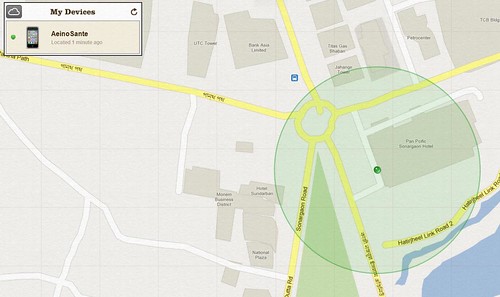 |
| Geographic location of the device |
I would say that this location report is quite accurate to about 15 meter radius as I have tried the location tracking for many times. But this of course will depend on your location. As I am in the city with many cellsites near my location so the accuracy of the triangulation calculation is high.
Clicking the icon on the map will show a pop up options to perform remote actions on your device. You have the choice to send a message and optionally play a sound in full volume, remotely lock the device or conduct a remote wipe. Choosing to lock will just lock your device using your current lock key. Remote wipe will restore the device to factory settings and delete all your confidential data in the process.This is useful if you have sensitive information on your device that should not fall into the hands of unauthorized person or competitor.
 |
| Actions that can be performed remotely |
I choose the option to send a message and play sound on my device. The response was immediate. The message appear on my device with the label "Important Message" and my device plays a tone that sounds like a locator beacon for two minutes. If you just choose to play a sound without a message an alert will appear on the device with the label "Find My iPod touch Alert". This play sound option will be very useful if you just misplace your device and its in silent mode so the old technique of calling it from another phone will not work. One downside is that if your device is already on the hands of someone else its very easy to stop the sound. Momentarily pressing the power button will stop the tone even without unlocking the device.
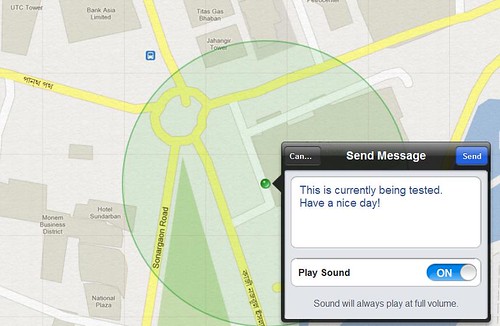 |
| Option to send a message with sound |
 |
| Message on the device |
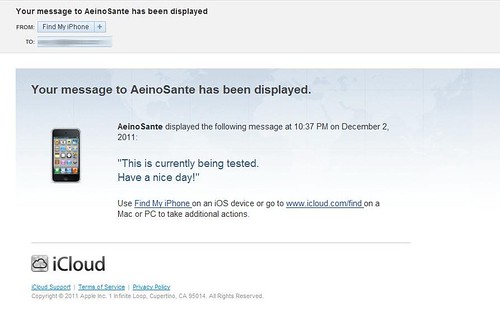 |
| Action notification also sent to your iTunes account email |
PROS:
• Ability to send message and play a sound instantaneously
• Option to wipe out device data remotely
• Email alert can be set up to inform you once the device goes online if you are not able to track it before because it is offline.
CONS:
• Location accuracy is dependent on the number of cellsites in proximity
• Sound can be stopped even without unlocking the device
No comments:
Post a Comment